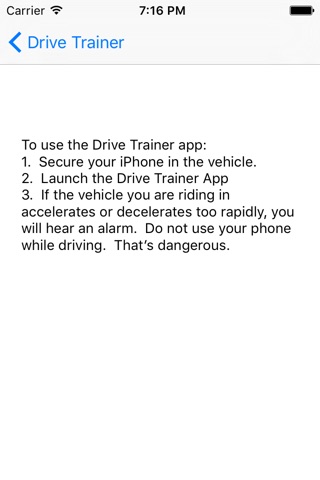Drive Trainer app for iPhone and iPad
Developer: Edward Tan
First release : 11 Mar 2016
App size: 542 Kb
What to make someone a safer driver? This app can help! Research shows that there is a very high correlation between rapid acceleration/deceleration and accidents (see reference below). The Drive Trainer App provides you with an audible alert when the vehicle accelerates or decelerates too rapidly (defined as 0.32 G or about 7 miles/hour/second or 11.3 kilometers/hour/second).
To use the app:
1. Secure your iphone in the vehicle.
2. Launch the Drive Trainer App
3. If the vehicle you are riding in accelerates or decelerates too rapidly, you will hear an alarm. Do not use your phone while driving. That’s dangerous.
Ideally, the Drive Trainer App will never sound an alarm -- indicating no rapid acceleration or deceleration events. If you plan on letting your insurance company monitor your driving, you might try this app first to help modify your driving habits.
The Drive Trainer App does not track your location or speed. The App does not record anything or ask you to identify yourself. The App uses your phone’s accelerometer to detect rapid acceleration/deceleration -- that’s all! Your privacy is protected -- because you should have have to choose between becoming a safer driver and your privacy.
This App is offered for free, “as-is” and “as-available” with NO WARRANTIES, EXPRESS OR IMPLIED, etc.
Contact Us: deaddropmsg@gmail.com
Reference
Car Insurers Find Tracking is Tough Sell. Leslie Scism. The Wall Street Journal January 11, 2016 Vol. CCLXVII No. 8. Pages A1 and A12.
Notes from our road testing:
1. The app works in any orientation, but it assumes your iPhone is attached to the vehicle. So, if you pick up your phone and flip it over -- the app assumes your vehicle flipped over and will sound the alert.
2. Speed bumps/speed tables will trigger the alert if you drive over them faster than the posted speed. Speed bumps are designed to impart acceleration to your vehicle. It is unclear how an insurance company would score this event.
3. The app does not prevent you from receiving calls. The app works just fine in airplane mode. If you are driving, you can put your phone in airplane mode to prevent distractions.
4. You can test the app by shaking it.